Parenting Tips To Create A Safe Online Environment for Your Kids
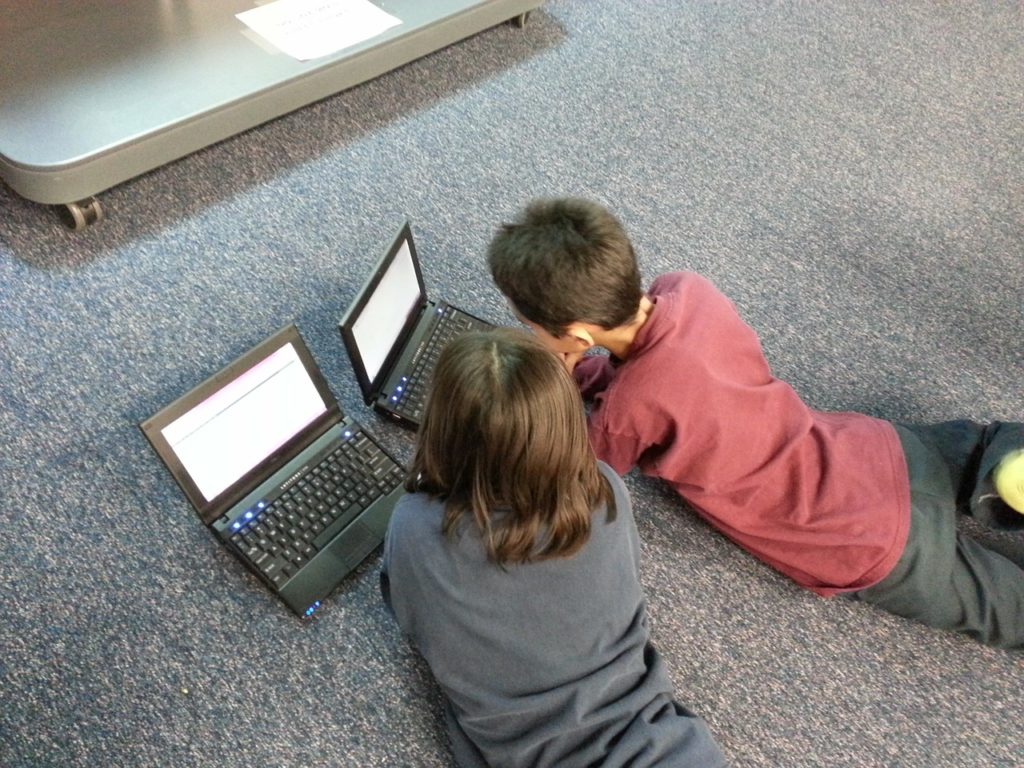
In today’s digital age, creating a safe online environment for kids is more important than ever. With the internet becoming an integral part of their lives, parents must take proactive steps to shield their kids from the many dangers that lurk online. From cyberbullying to inappropriate content, the internet can be a treacherous place for young minds.
The Importance of a Safe Online Environment
Children today grow up with the internet at their fingertips, often displaying curiosity towards the vast digital world at a very young age. While the internet serves as an “Information Superhighway,” it can also be likened to a “porn and predator parkway.” Unfortunately, this dual nature makes children vulnerable to pornography, phishing scams, cyberbullying, and online predators.
As noted by Dr. David Walsh, a child psychologist and author, “Parents today need to be more engaged than ever in their children’s online lives. The internet is not just a tool but a landscape filled with opportunity and danger.” Thus, parents must actively participate in their children’s online activities, ensuring a clean and secure online environment.
Tips for Creating a Secure Online Environment
Here are several practical tips for parents to help create a safe online space for their children:
1. Educate Yourself
Before establishing rules, parents should familiarize themselves with the digital landscape. Many social networking sites, chat rooms, and online applications may be unfamiliar. Research these platforms to differentiate between what is safe for children and what poses potential risks.
2. Set Clear Standards for Online Surfing
Establish clear rules for online activity, including:
- Using web filters to block access to inappropriate materials.
- Permitting access only to approved websites.
- Monitoring browsing history and saved sites for your review.
- Setting individualized restrictions based on each family member’s needs.
- Enforcing time limits for internet usage if necessary.
3. Educate Your Children
Instill in your children the importance of safe online practices. Emphasize the following:
- The recommended age for signing up on social media is usually 13 years or older.
- Never meet anyone in person whom they’ve only communicated with online.
- Using nicknames instead of their full names online.
- It is recognizing the signs of cyberbullying and knowing how to report it.
4. Know What They Do Online
Engage with your children by sitting with them as they browse the internet. Ask them to explain their online activities. Regularly check their browser history to stay informed about the sites they visit. This keeps you updated and builds trust between you and your child.
5. Utilize Parental Control Tools
If your schedule is tight, consider using parental control tools to help monitor and record your child’s online activities. Tools like Easemon Parental Control can record keystrokes, track websites visited, log chat conversations, and monitor app usage. This software can be invaluable in identifying potential threats that your child might be unaware of.
As technology expert Dr. Lisa Strohman suggests, “Utilizing parental control software can help bridge the gap between parents and their children’s online experiences, allowing for more informed discussions about internet safety.” Monitoring enables parents to spot trouble before it escalates.
Open Communication is Key
Ultimately, fostering open communication between parents and children is essential. Encourage your kids to talk about their online experiences and any uncomfortable situations they may encounter. This dialogue creates a supportive atmosphere where children feel safe to share their concerns.
Conclusion
In conclusion, creating a safe online environment for children requires diligence, education, and the right tools. By educating yourself, setting clear standards, and maintaining open lines of communication, you can significantly reduce the risks associated with online activities. As Author and Internet Safety Advocate Parry Aftab states, “It’s not just about blocking content; it’s about teaching children to make smart choices online.” Take action today to protect your children and ensure they have a safe and positive online experience.
- Desktop Screenshots
- Email Recording
- Chat Logging
- Websites Visited
- Application Usage
- Keystroke Logging
- Alert and Notification
- Work in Invisible Mode
- Remote Control
As discussed above, several parental tips can be found to create a safe online environment for your kids. Using a parental control app like Easemon monitoring software is the most effective and time-saving method.
Tags: Online safety, parental tips
Category: Articles and Tips