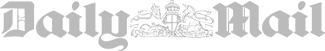Time & Productivity Tracking Software
Software for Time & Productivity Tracking to help cut out inefficiency
MacOS 10.12+ Windows 7/10


What is Easemon?
With 10 years of history, EaseMon is a reliable Time and Productivity tracking software to help you track the employee work time and improve productivity. It provides best-in-class features to help you manage your team’s performance every day. With EaseMon, you can easily track web visits and app usage to identify non-work-related activities and ineffective employees. You may take screenshots of employees’ activities with EaseMon to save evidence for the inappropriate activities. Easemon is safe to use with the option to use your own server to store your data.