Kidlogger Review – Free Mac Keylogger for Monitoring Kids

This Kidlogger Review is helpful for parents worried about their children’s behavior on Mac. In this article, the keylogger for kids can also be called a Kidlogger. An increasing number of problems occur when children use a Mac, which pushes parents to use a Mac keylogger for kids (Kidlogger) to protect children’s online safety.
What Is KidLogger?
Kidlogger is a parental control app that allows parents to monitor their children’s computers or smartphones. The app’s mission is to provide cross-platform monitoring solutions to parents worldwide.
KidLogger’s key service is providing online time records and advanced reporting to parents. As a registered KidLogger user, you can see an overview of your child’s device activity, including screenshots, media files, and other data. The system guarantees that any provided data is secure and not shareable.
KidLogger works on Windows or macOS desktops and Android or iOS mobile devices. It lets parents monitor their children’s activities and ensure they’re surfing the web appropriately.
We’re reviewing KidLogger to help you decide if it’s the right parental control app for your family. We’ll evaluate it based on specific criteria, such as features, pricing, ease of use, and customer support.
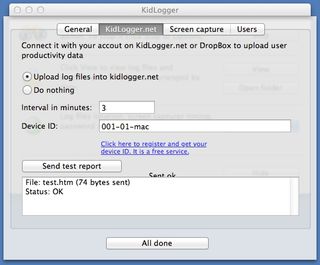
(Image credit: Future)
How is Kidlogger helpful?
Children spend much time on Macs, often at the expense of real-life interactions. Macs are seamlessly connected to the internet and have many apps. Using instant messaging and social media apps such as WhatsApp, Facebook, Twitter, and WeChat, children can share a variety of information, causing parental concerns.
Kidlogger Features Review: Mac Keylogger vs Easemon
Easemon is easy to install and provides various features for parents to monitor their children. Just install the software on the target Mac, and it will track the Mac’s activities. Thanks to the online account, you will receive all the details regularly through the software, which you can access from any location. Compared with other Mac keyloggers for kids (Kidlogger), Easemon provides reliable features.
- Monitor in Invisible Mode
- Capture all Keystrokes Typed
- Log every password entered
- Log Web History
If you are also worried about your children’s online safety when using a Mac and want to find an effective and professional Mac keylogger for kids, try Easemon. Here are some highlighted features for parental control and supervision including:
Web history monitoring
Several browsers, including Chrome, Firefox, Opera, and Safari, allow you to keep track of all websites your child visits. This feature helps ensure they’re browsing the web appropriately. You’ll quickly be aware of them when they visit suspicious websites to prevent them.
You can also monitor which apps your kids use the most. KidLogger displays the amount of time they spend on each application.
Keystrokes
KidLogger lets you view keystrokes and texts entered on your child’s device and logs texts copied onto the clipboard.
Screenshots
Using KidLogger, you can regularly capture screenshots of your children’s devices to monitor their activity. These screenshots are saved in an online gallery that you can view later.
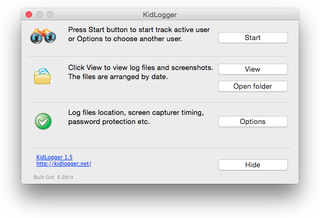
(Image credit: Future)
KidLogger Review Compatibility
KidLogger is available in the app stores for Android, iOS, Windows, and macOS. Please note that the iOS version has limited functionality and hasn’t been updated recently. The Android, Windows, and macOS versions work well and are user-friendly, with laid-out features on the dashboard.
How to Use KidLogger on Windows OS?
KidLogger allows users to monitor what’s happening on the other person’s phone, Mac, or PC. It provides a cloud-based server that gathers, analyzes, and stores collected data.
To get started with KidLogger on Windows, follow these steps:
- Register and log in to your account.
- Purchase a subscription.
- Add the device by naming it. You’ll have your ID number displayed by default.
- Download and set up the app on your target device.
- Connect it to your KidLogger account.
How to Use KidLogger on Mac OS?
Follow these steps to set up Kidlogger for Mac:
- Go to System Settings>Security and Privacy and tap on General. Find Allow applications to be downloaded from and pick Anywhere.
- Download the app.
- Follow the wizard to install and configure it.
- Click on the log panel to check the logs.
To track keystrokes, go to System Preferences > Security and Privacy > Accessibility. Unlock the settings and make sure KidLogger is on.
How to Use iKeyMonitor KidLogger on Android?
IKeyMonitor offers a solution for Android devices called Parental Time Control. It allows parents to monitor their children to protect them online.
If you want to install the iKeyMonitor Kid Logger on your kid’s Android-operated phone, you can get started for free on ikeymonitor.com.
You can set up daily and school time restrictions on your child’s phone.
You can also log keystrokes, clipboards, websites visited, and chats on your Android phone.
How Much Does KidLogger Cost?
KidLogger offers a free version with limited features. The free version lets you track up to five devices and keeps a nine-day log history. It is suitable for testing the app before purchasing it.
KidLogger has two paid versions: Standard and Professional. The standard package costs $9 for three months, $17 for six months, or $29 for one year. It lets you monitor up to five devices and log histories for thirty days. The Professional package costs $29 for three months, $49 for six months, and $89 for one year. It lets you monitor up to ten devices and log histories for sixty days.
KidLogger also allocates specific disk space for storing logs in each package. The free package is limited to 9 MB, Standard to 100MB, and Professional to 500.
Why Is iKeyMonitor a Better Solution for You?
As this review shows, KidLogger lacks some monitoring features that parents expect. It’s helpful to know that they can use more advanced apps.
For instance, iKeyMonitor is a parental control app that raises awareness of online risks and dangers for kids. As an advanced monitoring solution, iKeyMonitor includes many features parents can use to check out their kids’ online activities.
After installing iKeyMonitor on your kid’s phone, you can monitor their call logs, text messages, social media chats, installed apps, real-time locations, and more.
IKeyMonitor’s pricing policy is flexible and meets any specific need, thanks to multiple subscription types.
Tags: Kidlogger, Mac keylogger for kids, Mac Keylogger for Kids (Kidlogger)
Category: Articles and Tips